Stereo Card Maker
Introduction
Stereo Card Maker (SCM) is an application to design templates for 3D stereo cards. Stereo Card Viewers are simple devices presenting slightly different versions of the same image to each eye, thus creating the illusion of depth in three dimensions.
SCM was written using QT 4.3 and C++.
SCM is released under the GNU Public License (GPL) (available at http://www.gnu.org/licenses/old-licenses/gpl-2.0.txt ). Please let me know if you make any improvements or have suggestions.


The Squeeze-Vue and Loreo 3D Card Viewers
What’s New
SCM v0.1 is the first beta release of the Stereo Card Viewer. It features:
- The ability to parametrically create Stereo Card templates
- Adjustable DPI setting
- The option to add tabs (for fitting in viewers like the Squeeze-Vue)
- The ability to open and save the card templates
- The ability to save export graphic files
Instructions
You can use SCM as a part of your stereo card design workflow. It addresses the problem of designing card templates with the correct tabs, margins, etc. for a given file resolution. The stereo-pair images are typically added in a program like PhotoShop or GIMP.

The Stereo Card Maker Main Screen
Setting the Card Dimensions
Use the “Canvas Width” and “Canvas Height” controls to determine the dimensions of your card in milimeters. You can adjust the “Print Resolution” setting at any time to match the resolution you will use in your printer (typically 300, 600, 720 or 1440).
Setting the Margins
Use the controls in the “margins” group to change the image parameters.
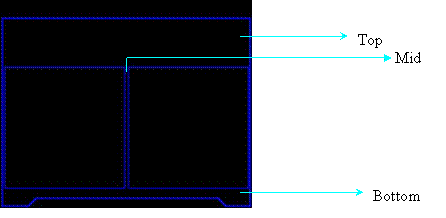
Adjusting the Bottom Tabs
Some image viewers such as the Squeez-Vue require tabs at the bottom of the cards for multiple cards to be placed properly in the viewer.
If the “use tabs” checkbox is clicked, use the “Top Width”, “Height” and “Taper” (difference between top and bottom widths) controls to adjust the shape of the bottom tabs.




Effect of Various "Bottom Tabs" Settings
Changing the Drawing Color
Select Options à Drawing Color to change the color that the images are drawn in:
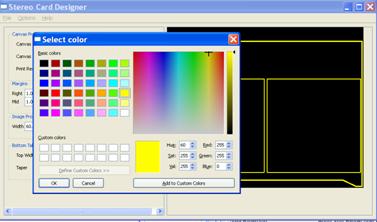
Exporting Images
Stereo Card Maker allows you to export images in various graphic formats. In order to do this, use the File à Save Image As menu.
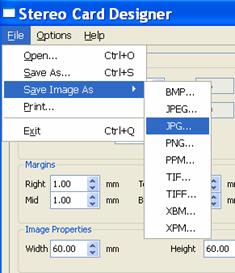
Printing
Stereo Card Maker will allow you to print an image from the FileàPrint menu. The regular use envisioned for SCM, however, is the design of Stereo Card templates prior to importing images into another application before printing.
Future Work
The following features are in progress for the next version of Stereo Card Maker:
- Automatic importing of Stereo Pairs
- Batch Importing of Stereo Pairs
- Batch Printing of Stereo Pairs
- Templates for additional 3D viewers
- Manual pasting of individual right and left views
Building Stereo Card Maker
Stereo Card Maker was written using QT 4.3 and C++. It has only been tested under Windows XP and MinGW.
To build, perform the following steps:
- Unpack “stereocard.zip” into its own directory
- Navigate to the directory in the command shell
- Type “qmake”
- Type “make release”
- Stereo Card Maker will be in the “release” directory under the name “stereocard.exe”
Feedback and Support
Please send all feedback and support requests to Oguz Yetkin (oyetkin@gmail.com).